Decals
Principle Author: ist, Soul_Assassin, reyhard, Bakerman
Disabling
All Decals in a Mission
To turn decal application off, add the following line to init.sqf accordingly:
RHSDecalsOff = true;Specific Vehicle Decals
To disable decals or only the symbols/numbers on a specific vehicle the following should be placed in the init field of a unit or init.sqf of a mission.
//Disable all vehicle decals
this setVariable ["RHS_Decal_Enabled", false, true]; // Disable vehicle symbol decals
this setVariable ["RHS_Decal_Symbol_Enabled", false, true]; // Disable vehicle number decals
this setVariable ["RHS_Decal_Number_Enabled", false, true]; Important: setVariable must be set to public
Setting Numbers
You can personally set the number that you wish onto the vehicle to make it non random. To do so, check the vehicle table below for the array for number positions and use it in the following script command:
[vehicleName,[["Number", numberPositionArray, "type", numberVar]]] spawn rhs_fnc_decalsInit;where:
vehicleName- the editor variable name of the vehicle in questionnumberPositionArray- the array of positions on which to display numbers. See vehicle table below. Array must have same number of elements as there are digits.type- the type of number stencils used (see below). Available:AviaBlue- Aviation blueAviaRed- Aviation redAviaWhiteOut- Aviation white outlineAviaYellow- Aviation yellowDefault- white standardDefaultRed- red standardBoldRed- bold redCDF- elongated CDFHandpaint- handpaintedHandpaintBlack- handpainted blackLicensePlate- raised license plate numbersnumberVar- the desired number. Has to be same number of digits as alements in numberPositionArray.
Example:
[btr,[["Number", [9,10,11], "DefaultRed",324]]] spawn rhs_fnc_decalsInit;This would set the numbers of the vehicle in the btr variable to have the number 324 using the red numbers. Below is the list of numberPositionArrays for various vehicles. Similarly you can leave out the number variable to just change the type of decal and leave the numbers random:
[btr,[["Number", [9,10,11], "DefaultRed"]]] spawn rhs_fnc_decalsInit;Vehicle Number Positions
| Vehicle | numberPositionArray |
|---|---|
| 2S3 | [0,1,2] |
| 2S25 | [0,1,2] |
| Su-25 | [2,3] |
| Mi-24 | [3,4] |
| Mi-8 | [4,5] |
| BTR-60 | [9,10,11] |
| BTR-70 | [9,10,11] |
| BTR-80 | [9,10,11] |
| BMD-1/2 | [3,4,5] |
| BMD-4/4M | [0,1,2] |
| BMP-1/2 | [6,7,8] |
| T-72B / T-90 | [0,1,2] |
| T-80/U | [0,1,2] |
| GAZ-233011 | [0,1,2,3] |
| GAZ-66 | [2,3,4,5] |
| UAZ-469 | [2,3,4,5] |
| URAL-4320 | [2,3,4,5] |
Setting Labels
You can also set the Labels to be whatever you like. The randomization can be set from purely a random type of label down to always using the one texture. Use the decal catalog below to select the one you want. To do so, check the vehicle table below for the array for label positions and use it in the following script command:
[vehicleName,[["Label", labelPositionArray, "type", textureArray]]] spawn rhs_fnc_decalsInit;where:
vehicleName- the editor variable name of the vehicle in questionpositionArray- the array of positions on which to display labels. See vehicle table below.type- the type of label folder used (see below).textureArray- the desired texture. A variable length array based on randomization required. See examples. See below Decal Collection for array indecies.
Example:
[btr,[["Label", [2], "Army"]]] spawn rhs_fnc_decalsInit;This would set the front hull roundels of the vehicle in the btr variable to have any random texture from the Army category. Similarly you can drill down the randomization array to specify different levels:
[btr,[["Label", [2], "Army", 1]]] spawn rhs_fnc_decalsInit;And finally even a single texture can be picked from the array with a zero based offset:
[btr,[["Label", [2], "Army", [1,4,2]]]] spawn rhs_fnc_decalsInit;Vehicle Label Positions
| Vehicle | labelPositionArray |
|---|---|
| 2S25 | Platoon symbol - [3] |
| Su-25 | Nose art - [4], Engine art - [5] |
| BTR-60 | Large roundel on the back - [4], Small platoon symbols - [3,8], Large roundels on the front - [2], Letter in front of numbers - [22], Turret roundel left - [6], Turret roundel right - [7] |
| BTR-70 | Large roundel on the back - [4], Small platoon symbols - [3,8], Large roundels on the front - [2], Letter in front of numbers - [22], Turret roundel left - [6], Turret roundel right - [7] |
| BTR-80 | Large roundel on the back - [4], Small platoon symbols - [3,8], Large roundels on the front - [2], Letter in front of numbers - [22], Turret roundel left - [6], Turret roundel right - [7] |
| BMD-1/2 | Large symbol place - [3], Small symbol place - [4] |
| BMD-4/4M | Platoon symbol - [3] |
| BMP-1/2 | Platoon symbol - [3], Turret roundel right - [4], Turret roundel left - [5], Large back roundel - [6], Large front roundels - [7] |
| T-72B / T-90 | Platoon symbol - [3] |
| T-80/U | Large symbol place - [4], Platoon symbol - [5] |
| GAZ-233011 | Large door roundel - [4,5], Platoon symbol - [6,7] |
| GAZ-66 | Large door roundel - [6,7], Platoon symbol - [8,9] |
| UAZ-469 | Large door roundel - [6,7], Platoon symbol - [8,9] |
| URAL-4320 | Large door roundel - [6,7], Platoon symbol - [8,9] |
Decal Collection
Labels
Army

[0,0]

[1,0]



[1,1]



[1,2]



[1,3]



[1,4]

[2,0]

[3,0]



[3,1]
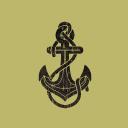

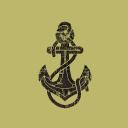
[3,2]



[3,3]

[4,0]

[5,0]



[5,1]

[6,0]



[6,1]




[7,0]



[8,0]



[9,0]



[10,0]



[11,0]



[12,0]



[13,0]



[14,0]



[15,0]



[16,0]



[16,1]



[16,2]

[16,3]

[16,4]

[17,0]



[18,0]



[19,0]



[20,0]



[20,1]

[20,2]

[20,3]

[20,4]

[20,5]

[20,6]

[20,7]

[20,8]

[20,9]

[20,10]

[20,11]

[20,12]

[20,13]

[20,14]

[20,15]

[20,16]

[20,17]

[20,18]

[20,19]

[20,20]

[20,21]

[20,22]

[20,23]



[21,0]



[21,1]



[21,2]


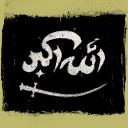
[21,3]



[22,0]



[23,0]



[23,1]



[23,2]



[24,0]



[25,0]



[26,0]



[27,0]



[28,0]
Aviation

[0,0]

[1,0]

[1,1]

[2,0]

[2,1]
AviationCompanies




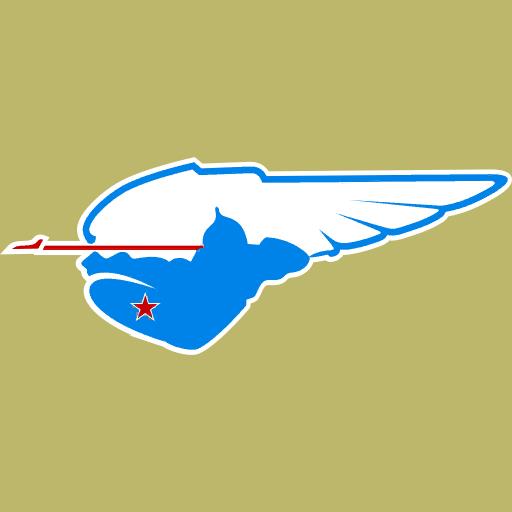
AviationsSquadrons

[0,0]

[1,0]

[2,0]

[3,0]

[4,0]

[5,0]

[6,0]

[7,0]

[8,0]

[9,0]

[10,0]
Flags
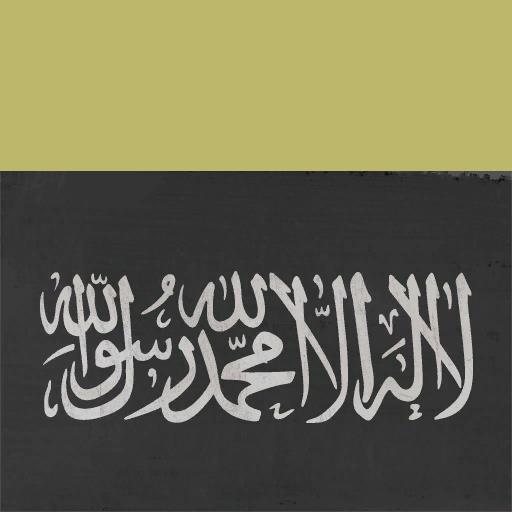
Honor

[0,0]

[1,0]



[1,1]
HonorGDR

[0,0]

[1,0]
Misc

[0,0]
Platoon

[0,0]

[1,0]

[2,0]

[3,0]

[4,0]



[5,0]



[5,1]



[5,2]

[6,0]

[7,0]



[8,0]



[8,1]



[8,2]



[8,3]



[8,4]



[8,5]



[8,6]



[8,7]



[8,8]



[9,0]



[10,0]

[11,0]

[12,0]

[13,0]
PlatoonGDR

[0,0]

[1,0]
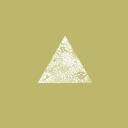
[2,0]

[3,0]
PlatoonVDV

[0,0]

[1,0]

[2,0]

[3,0]
Su25Ex

[0,0]

[1,0]

[2,0]
Su25NoseArt

[0,0]
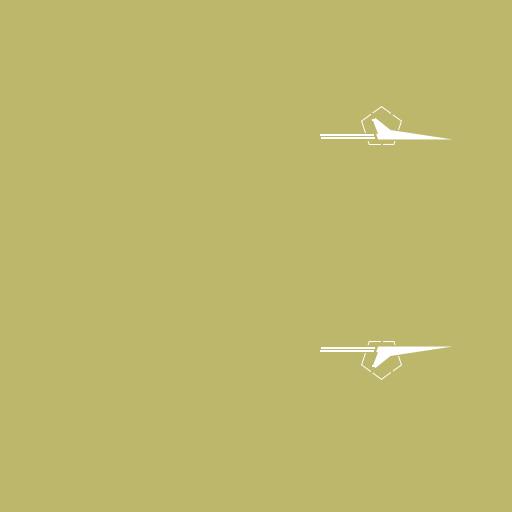
[1,0]
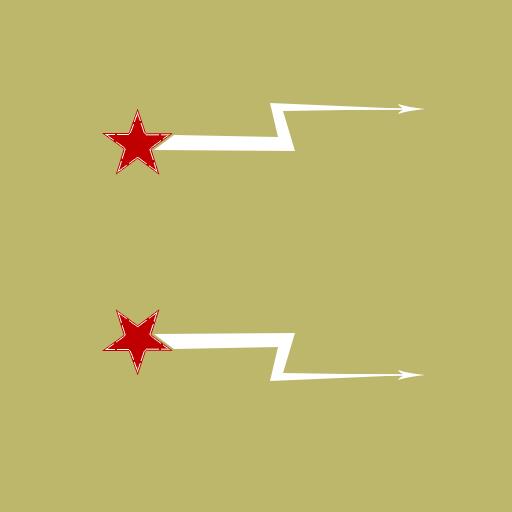
[2,0]
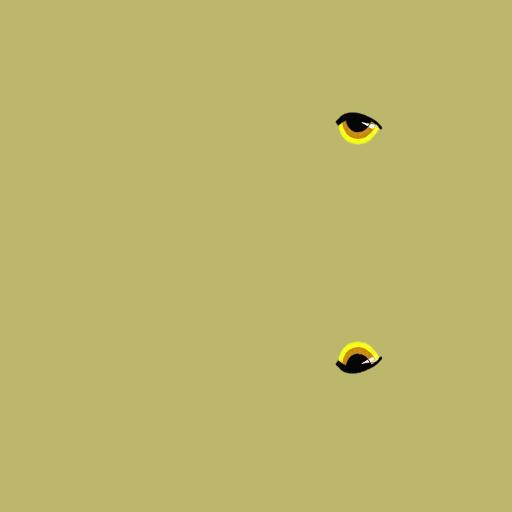
[3,0]

[4,0]
VV

[0,0]

[1,0]
Numbers
AviaBlue

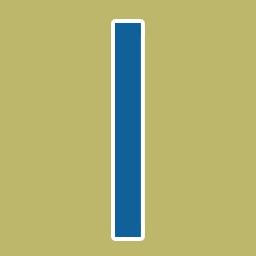








AviaRed

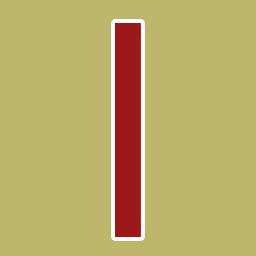








AviaWhiteOut
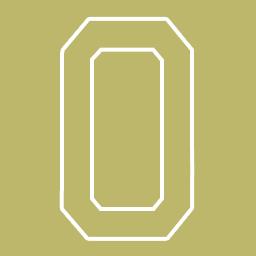
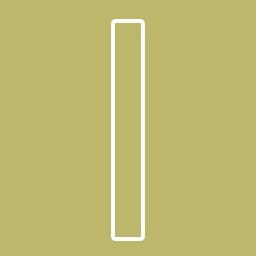






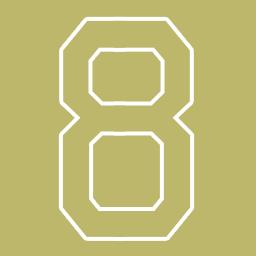

AviaYellow
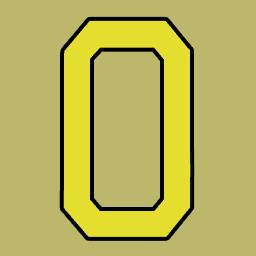
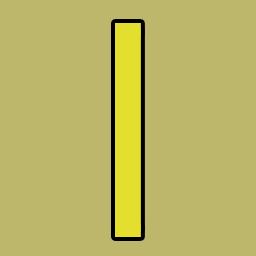



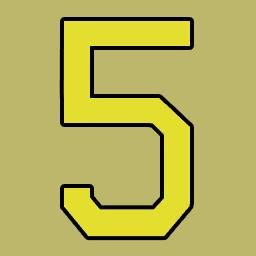
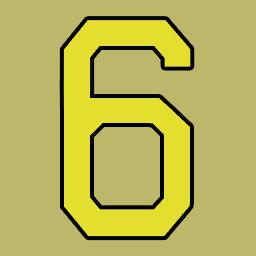

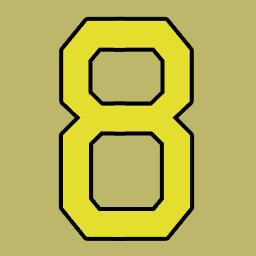

BoldRed










CDF










Default










DefaultRed










Handpaint










HandpaintBlack










Iraqi










LicensePlate





















