Russian Tanks Autoloaders
Principle Author: reyhard
Autoloaders
Introduction
Keys
| Action | Key | Action Name | Description |
|---|---|---|---|
| Load next shell | R | Reload | Load next selected shell |
| Sequential mode toggle | Z | Turns on or off sequential shell loading mode |
Manual loading
On T-72 obr. 84, 85, 89 & basic T-80 you need to press reload key (R by default) each time you want to load shell into the gun. This behaviour was caused by fact that once shell was injected into gun, you couldn't unload it without pushing it out with pull-through from the outside. Inability to unload shell was mainly caused by two section ammunition design which was dictated by autoloader design.
With manual loading of each shell, gunner is able to choose appropriate projectile for target.
And if someone wonder what gunner should do in case of misfire then it's possible to change propellant of shell from inside.
Sequential mode
Since such button smashing was slowing down reload procedure, later tank models had their autoloader upgraded with sequential shell loading, meaning that shell is loaded right after firing round. This is especially useful if you know that you will be firing i.e. 4 AP rounds in the row because you for example engaging tank platoon. Sequential loading can be disabled in pressing Z key (Autoloader switch key in RHS Game Options menu)
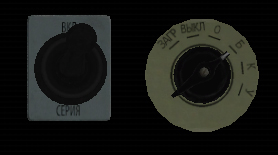
Sequential switch is on the left, and autoloader ammo switch is on the right. Sequential mode is turned on & next loaded round will be Armor Piercing (Broneboynyj)
Б (Бронебойный) - AP
О (Осколочно фугасный) - HE FRAG
К (Кумулятивный)- HEAT
У (Управляемый ) - ATGM
Further reading
http://www.steelbeasts.com/sbwiki/index.php?title=T-72M1#Load_the_Gun
http://fofanov.armor.kiev.ua/Tanks/EQP/al-80.html